英语过去将来时的基础知识|2023中学英语思维导图

英语过去将来时的基础知识|2023中学英语。一般过去将来时表示从过去的某一时间来看将来要发生的动作或呈现的状态。
树图思维导图提供 英语过去将来时的基础知识|2023中学英语 在线思维导图免费制作,点击“编辑”按钮,可对 英语过去将来时的基础知识|2023中学英语 进行在线思维导图编辑,本思维导图属于思维导图模板主题,文件编号是:c1072ca679e4ded14225762eb62fc250
思维导图大纲
英语过去将来时的基础知识|2023中学英语思维导图模板大纲
过去将来时的基础知识
一般过去将来时表示从过去的某一时间来看将来要发生的动作或呈现的状态。过去将来时常用于宾语从句和间接引语中。 一般过去将来时的出发点是过去,即从过去某一时刻看以后要发生的动作或状态。
一般过去将来时的构成
一般过去将来时是由"should/would + 动词原形"构成的。
He asked me yesterday when I should leave for Paris.
昨天他问我什么时候动身去巴黎。
They wanted to know how they would finish the homework earlier.
他们想知道怎样才能早一点儿完成家庭作业。
过去将来时的用法
一般过去将来时间的出发点是过去,即从过去某一时刻看以后要发生的动作和状态。
a. 一般过去将来时常用于间接引语中
He said they would arrange a party.
他说他们将安排一个晚会。
I asked if he would come and fix my TV set.
我问他是否来帮我修电视机。
b. 一般过去将来时可用来表示非真实的动作或状态
If I had a chance to study abroad, I would study at Cambridge University.
如果我有机会出国学习的话,我就会去剑桥大学。
I wish he would go with me to the cinema tonight.
今晚他能和我一起去看电影就好了。
过去将来时间其他表达法
a. was/were going to +动词原形
He said that he was going to live in the country when he retired.
他说他退休后要住在农村。
They thought it was going to rain.
他们认为天要下雨了。
b. was/were +动词的-ing形式
Nobody knew whether the guests were coming.
没人知道客人们是否要来。
I was told that the train was leaving in a few minutes.
我被告知火车几分钟后就要开了。
c. was/were +动词不定式
She said she was to clean the classroom after school.
她说她放学后要打扫教室。
It was reported that another bridge was to be built across the Yangtse River.
据报道长江上将要再建一座大桥。
提示:
"was/were going to +动词原形"或"was/were + 动词不定式完成式"可表示未能实现的过去将来时间的动作。
Last Sunday we were going to visit the Great Wall, but it rained.
上星期天我们本想去游览长城的,但却下雨了。(没有去成)
I was to have helped with the performance, but I got flu the day before.
我是打算帮忙演出的,但前天我感冒了。(没有帮上忙)
d. was/were about to do
"was/were about to do"表示说话的瞬间就会发生的动作。
I felt something terrible was about to happen.
我觉得有可怕的事要发生了。
e. was/were on the point of doing
I'm glad you have come. I was on the point of calling you, but you've saved me the trouble now. 很高兴你来了。我正准备给你打电话,现在你省去我这个麻烦了。
提示:
"be about to do"和"be on the point of doing"结构一般不与表示将来的时间状语连用,但后面可以接when引导的分句。
I was about to start when it suddenly began to rain.
我正要动身天突然下雨了。
相关思维导图模板
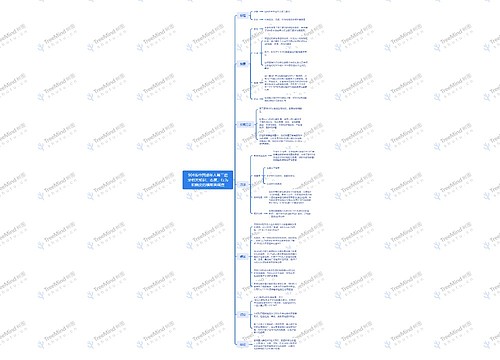

树图思维导图提供 904名中国成年人第三磨牙相关知识、态度、行为和病史的横断面调查 在线思维导图免费制作,点击“编辑”按钮,可对 904名中国成年人第三磨牙相关知识、态度、行为和病史的横断面调查 进行在线思维导图编辑,本思维导图属于思维导图模板主题,文件编号是:10b9a8a2dd2fb4593f8130ef16c320fc


树图思维导图提供 9.战斗的基督教 在线思维导图免费制作,点击“编辑”按钮,可对 9.战斗的基督教 进行在线思维导图编辑,本思维导图属于思维导图模板主题,文件编号是:33d168acd0cd9f767f809c7a5df86e3a
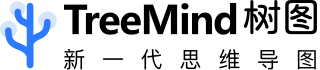
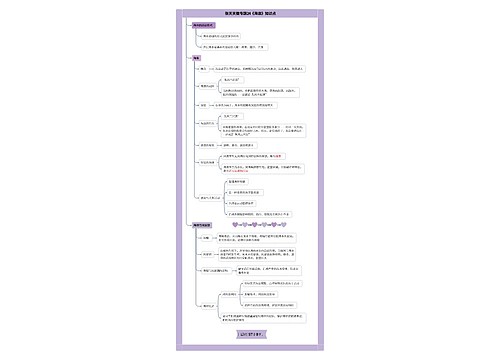

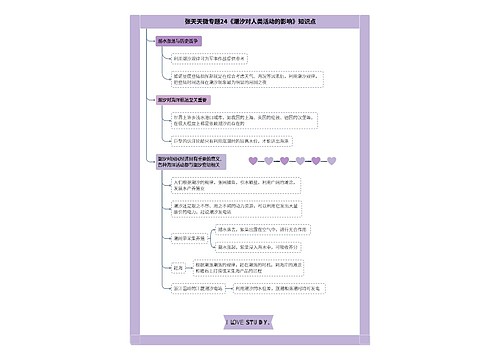
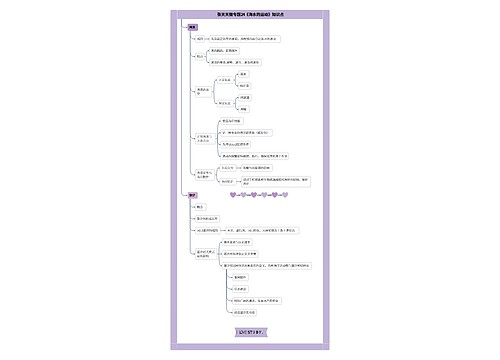
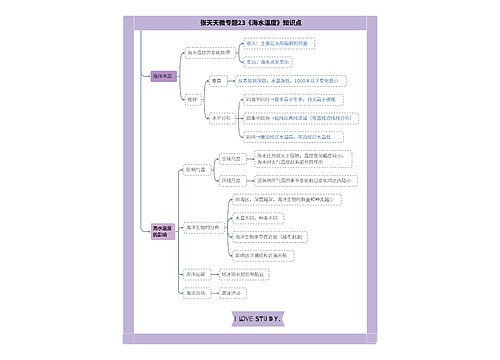
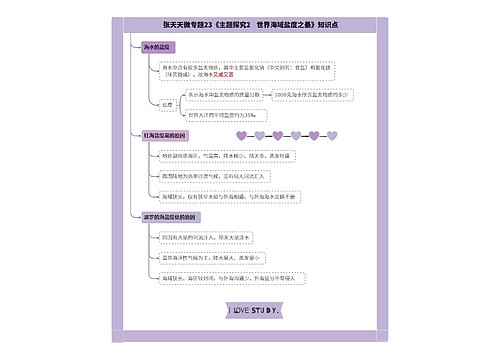
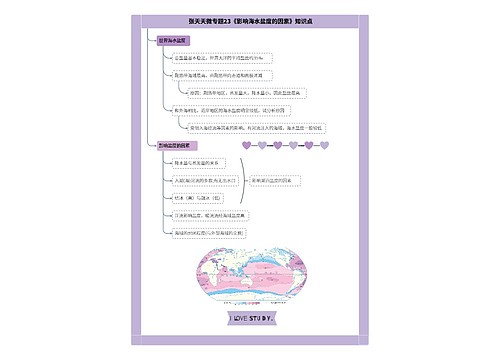
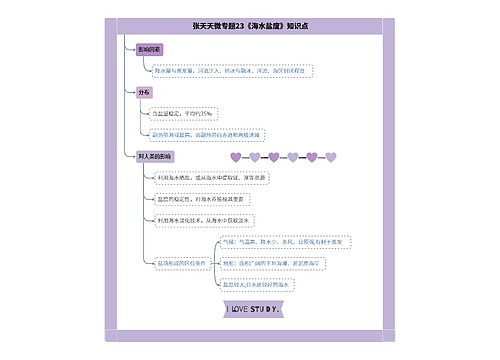
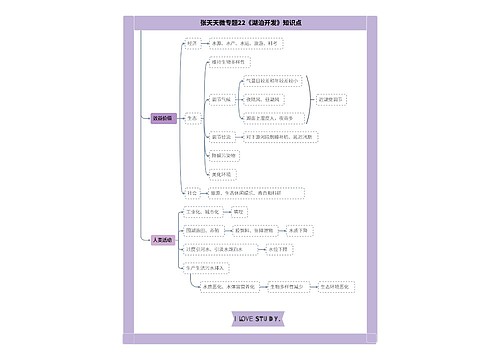
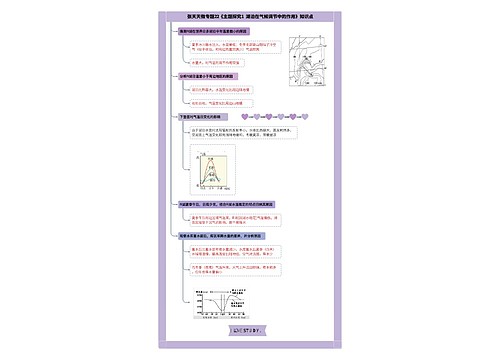

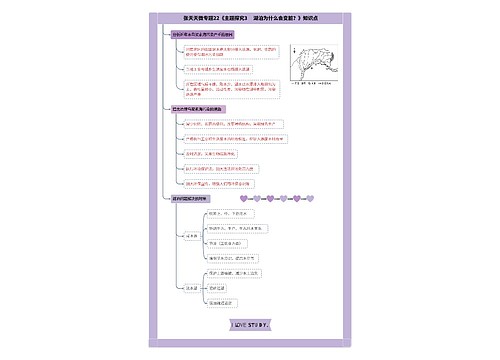
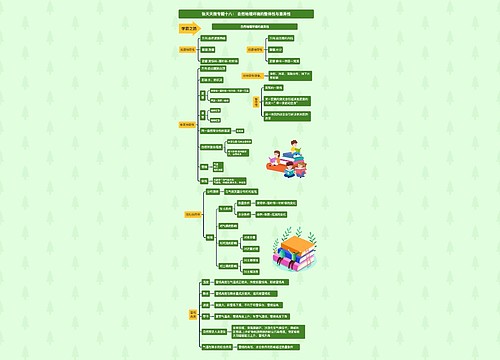
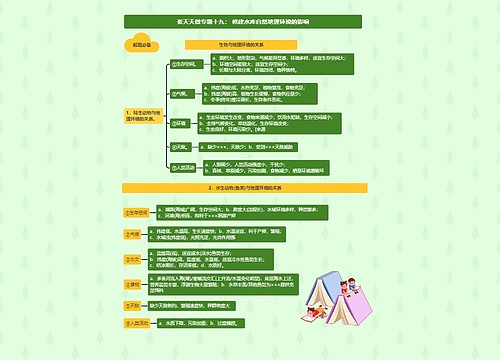

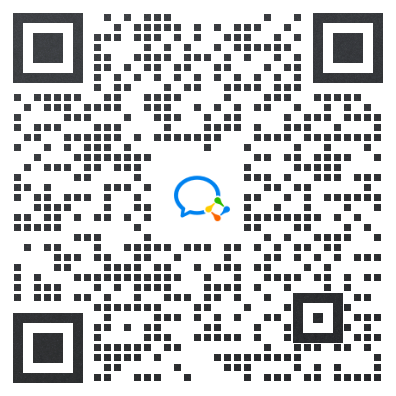
 上海工商
上海工商